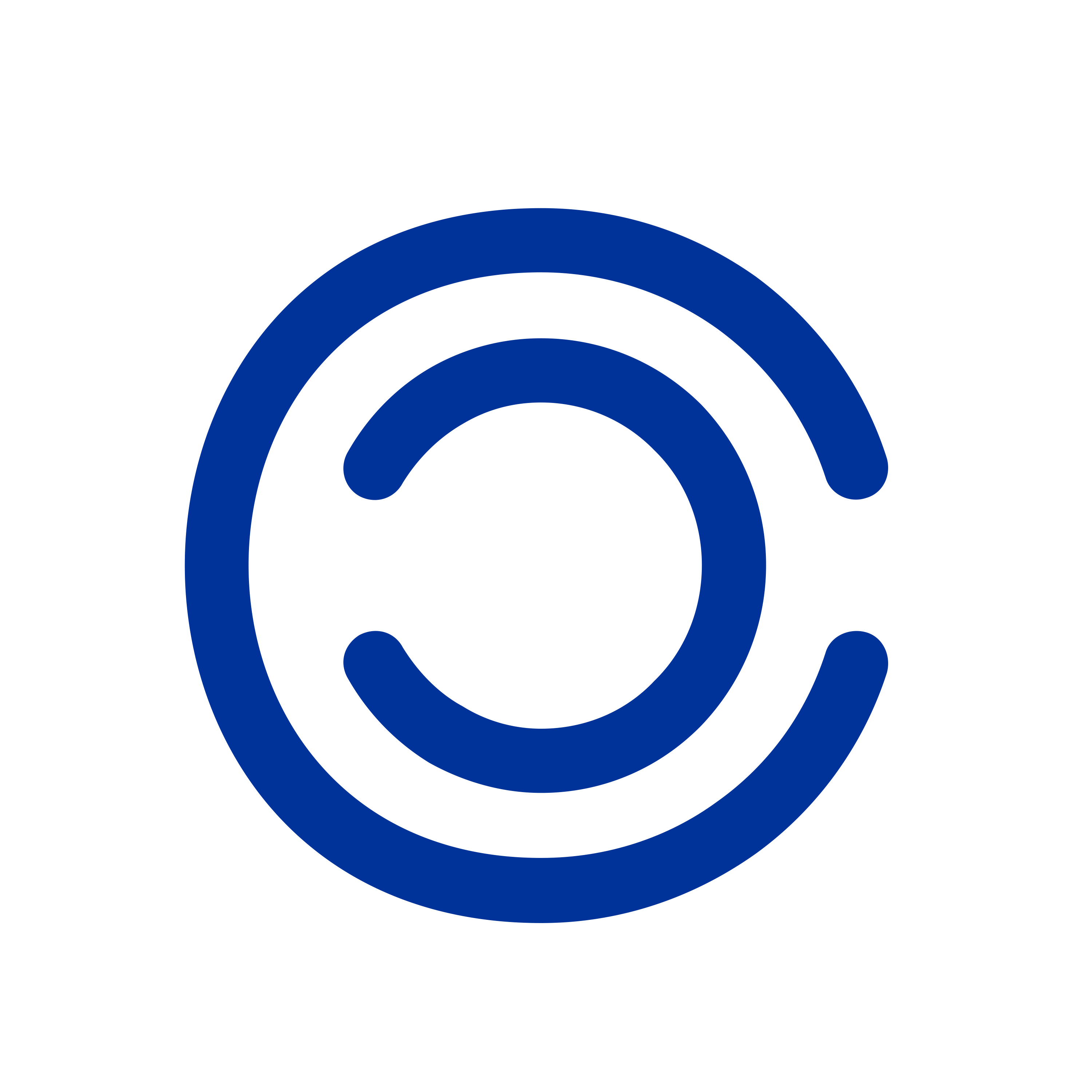Hurray!…You are almost there!
After the verification of your account, kindly add a bank account to get you started by:
- Click on “Bank Details” under “Account” on your Copaly mobile app.
- Click on “Add a Bank account”
- Select your bank and input the account number.
- click on “Validate”
- After validation, click on “Complete”. You can add multiple payment methods and also select your desired default platform.