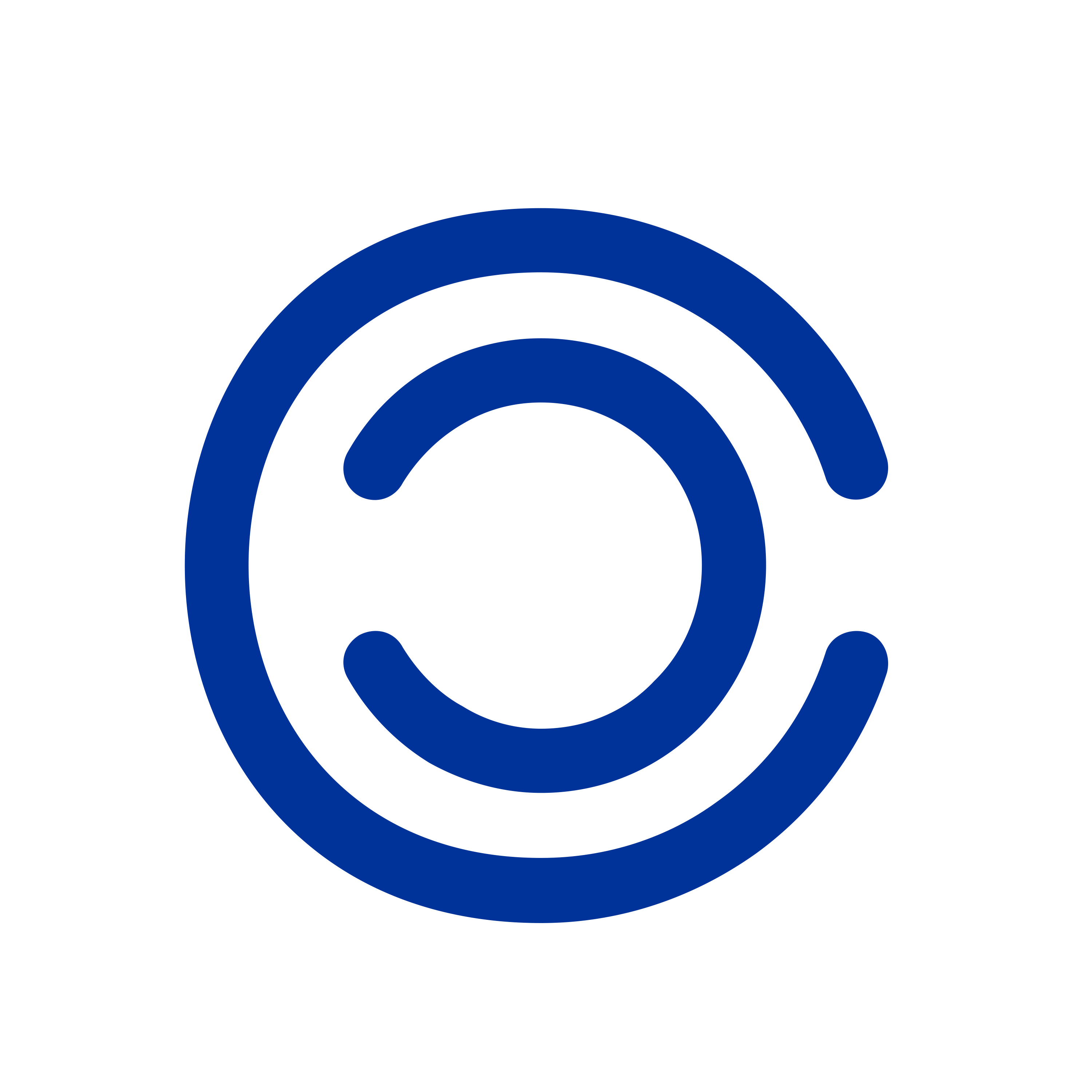This comprehensive guide will walk you through the step-by-step process of using a crypto hardware wallet effectively and securely. We will explore the key aspects of selecting the right hardware wallet, setting it up, and managing your digital assets with utmost safety. By the end of this guide, you will have the knowledge and confidence to harness the power of a crypto hardware wallet and protect your investments like a pro.
So, if you’re ready to take control of your digital wealth and fortify your crypto holdings against potential threats, let’s dive into the fascinating realm of crypto hardware wallets and learn how to use them effectively.
How to Use a Crypto Hardware Wallet
Using a crypto hardware wallet may seem daunting initially, but it can be a straightforward process with the right knowledge and guidance. In the fast-paced world of cryptocurrency, the need for secure storage and protection of digital assets has never been more critical.
With the rise of cyber threats and hacking incidents, utilizing a crypto hardware wallet has become one of the most reliable and secure ways to safeguard your valuable funds. Let’s explore the step-by-step instructions to help you get started:
Step 1: Choose a Reliable Crypto Hardware Wallet
Choosing the right crypto hardware wallet is crucial for the security of your funds. Several reputable options, such as Ledger and Trezor, are available in the market. It is essential to conduct thorough research and select a wallet that aligns with your specific requirements.
Step 2: Purchase and Unbox Your Hardware Wallet
Once you have chosen a crypto hardware wallet, purchase from an authorized retailer. Ensure that the packaging is intact and not tampered with. Unbox your hardware wallet carefully, ensuring that all the components are included as mentioned in the product description.
Step 3: Set Up Your Hardware Wallet
To set up your hardware wallet, you must connect it to your computer or mobile device. Most hardware wallets have a USB port or can be connected wirelessly via Bluetooth. Follow the manufacturer’s instructions to establish the connection.
Step 4: Create a New Wallet and Secure Your Seed Phrase
You will be prompted to create a new wallet during the setup process. This involves generating a unique seed phrase—a series of words that act as your wallet’s backup and recovery mechanism. Write down this seed phrase on a piece of paper and store it securely. Never share your seed phrase with anyone, as it grants access to your funds.
Step 5: Configure PIN and Password
After creating your wallet and securing the seed phrase, you will be prompted to set a PIN and password for additional security. Choose a strong PIN and password combination that is difficult to guess but easy for you to remember. Avoid using common passwords or personal information that can be easily associated with you.
Step 6: Install and Update Firmware
To ensure the latest security features and bug fixes, it is crucial to install and regularly update the firmware of your hardware wallet. Check the manufacturer’s website for firmware updates and follow the instructions to keep your wallet current.

Step 7: Install Compatible Wallet Software
To manage your crypto assets, you will need to install compatible wallet software on your computer or mobile device. The manufacturer’s website usually provides links to trusted software options. Download the software, install it, and follow the on-screen instructions to set it up.
Step 8: Connect Your Hardware Wallet to the Software
After installing the wallet software, connect your hardware wallet to your computer or mobile device using the provided USB cable or through Bluetooth, depending on the model. The software will detect your hardware wallet and prompt you to authorize the connection.
Step 9: Access and Manage Your Crypto Assets
You can access and manage your crypto assets once your hardware wallet is connected to the software. The wallet software will provide you with a user-friendly interface to view your balances, send and receive cryptocurrencies, and perform other relevant actions. Familiarize yourself with the software’s features to make the most of your hardware wallet.
Step 10: Keep Your Wallet Secure
While a hardware wallet provides robust security, adopting additional measures is essential to ensure your crypto assets’ safety. Regularly update your software, avoid
Conclusion
In conclusion, using a crypto hardware wallet is vital in safeguarding and protecting your digital assets from potential cyber threats. This comprehensive guide has provided step-by-step instructions on using a crypto hardware wallet effectively and securely.
By choosing a reliable hardware wallet, setting it up correctly, and following best practices, you can ensure the utmost security for your cryptocurrencies. Remember to purchase your hardware wallet from authorized retailers, create a strong PIN and password, and securely store your seed phrase.
By following the guidelines outlined in this guide and practicing good security measures, you can confidently navigate the world of cryptocurrencies and protect your investments. Embrace the power of a crypto hardware wallet and take control of your financial future with peace of mind.
Disclaimer: This article does not provide investment advice or recommendations. Every investment and trading decision carries risks, and readers should research before making any decisions. The purpose of this article is to offer general information and should not be interpreted as legal or investment advice. The opinions and views expressed in this article are solely those of the author and do not necessarily reflect the opinions and views of Copaly.