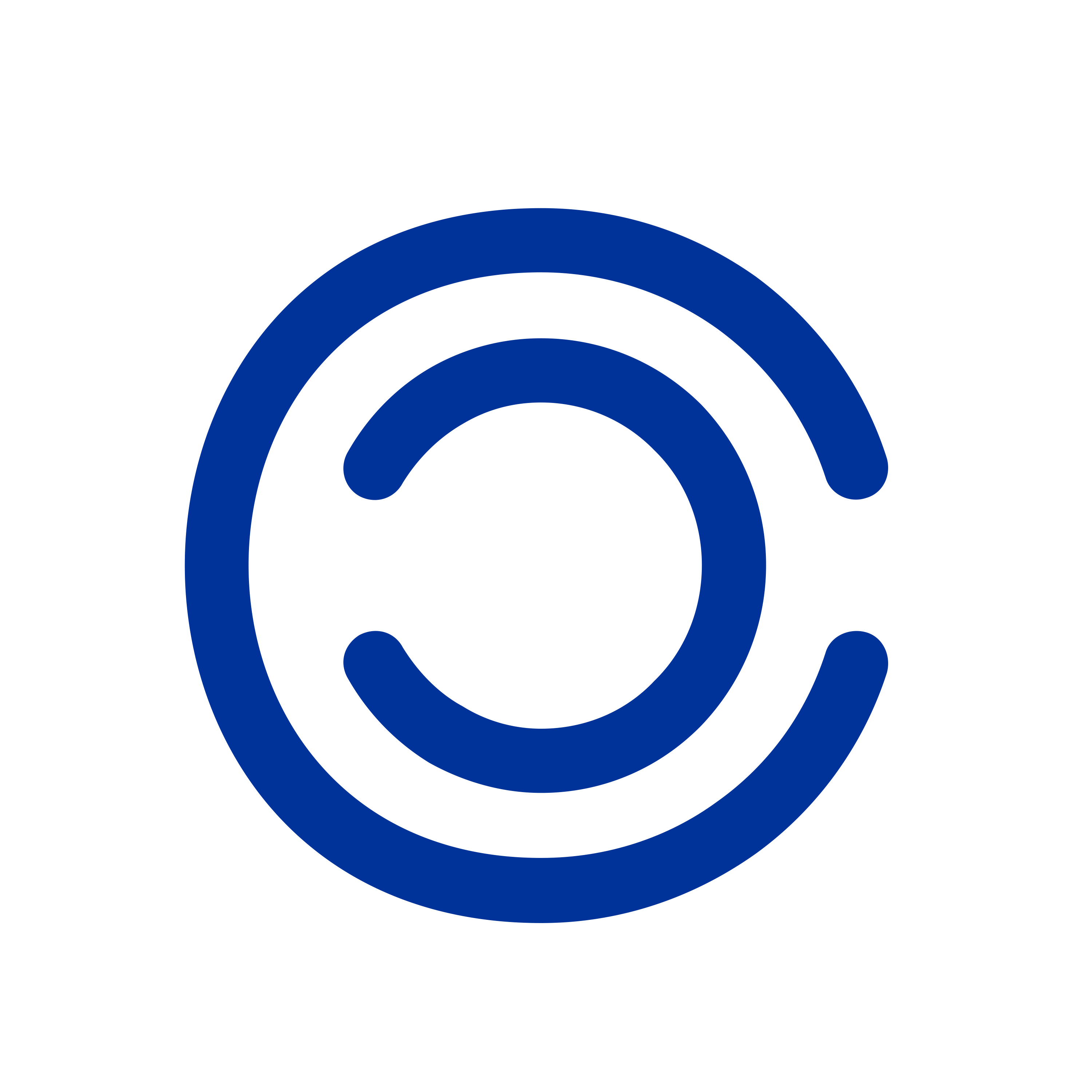Hello! We are glad to have you onboard!!
To create your Copaly account, kindly go to
- Click on “Sign up”. Input the required details including a not less than 8 secured character password which must contain an upper case letter, a numeric character and a special character.
- Accept terms and conditions.
- Click on “Register”.
- Confirm the 6 OTP that will be sent to your registered email address and click on continue.
- Following the notification of a successful registration, input the 4 digit compulsory pin and confirm the pin afterwards.